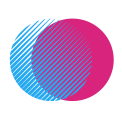HTML Color Codes From Image
Use this FREE online html color picker tool to get the HEX, RGB, CMYK or HSL color codes from any image.
Upload a file or paste a link to an image then hover over or click parts of the image to reveal it's html color codes
How can we improve? 😊 Request a feature
File:
Features
Fast and Easy: Quickly access color codes by simply loading an image into the tool.
Direct Web Image Access: Paste the URL of any online image directly into the app — no need to download and re-upload. Instantly grab colors without the extra steps.
Accurate Color Extraction: Our tool precisely identifies and extracts HEX, HSL, CMYK and RGB values from any image.
No Downloads Needed: Use our image color picker right from your browser — no software installations or extensions required. Just visit colorfromimage.com and start unlocking colors instantly.
What are HTML color codes?
HTML color codes are used to specify a color on a web page. They can be represented in many ways, four of which are:
- The most common way is by using a six-digit hexadecimal code, which is a combination of letters and numbers, such as #FF0000 for red.
- RGB color codes, which are three values (one for red, one for green, and one for blue) that range from 0 to 255 and represent the amount of each color in the final color, such as rgb(255, 0, 0) for red.
- HSL color codes, which are three values (one for hue, one for saturation, and one for lightness) that represent the color in a cylindrical-coordinate representation, such as hsl(0, 100%, 50%) for red.
- CMYK stands for Cyan, Magenta, Yellow, and Key (Black). It is a color model used in the printing process to create a full range of colors.